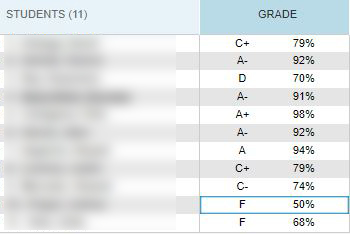If you have a student who has an Incomplete for the Quarter/Exam/Semester, please follow the steps below to adjust their letter grade.
Step 1
Log into PowerTeacher Pro (https://psrcan.psisjs.com/teachers) and open your gradebook.
Step 2
Step 3
Step 4

Click the Codes charm and select I. This will give the student an incomplete in the Grade column and ad an Incomplete flag.
Step 5

After adjusting the grades, click the green Save button at the bottom of the page